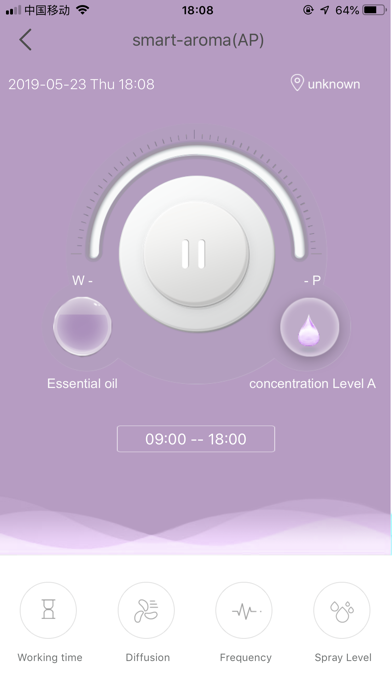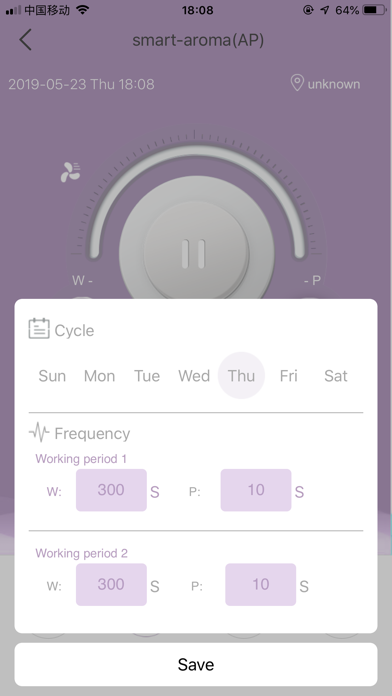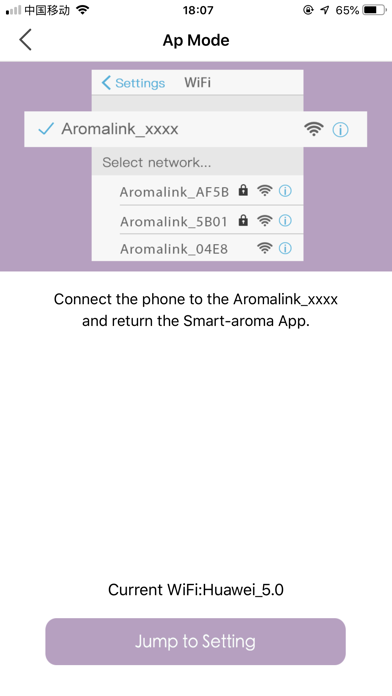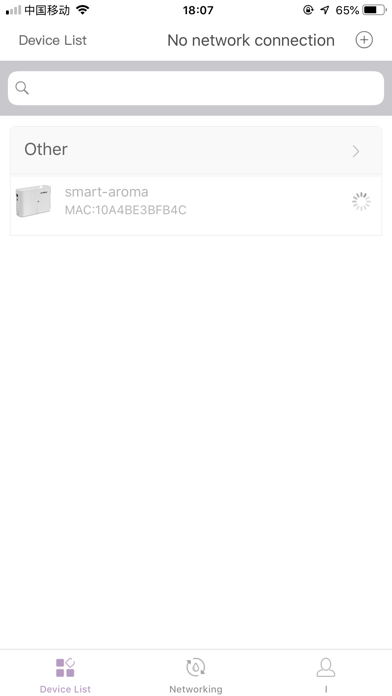
1. Default Factory Settings
a. The Arome Homes diffuser preset functions include:
i. Working Time: Here the user can set two different start and stop times for the machine for each specific day individually, or multiple days at a time. After any modifications are made, please remember to press save before moving forward.
ii. Diffusion: This feature simply turns the diffuser fan on and off. If you are not using this as a stand along diffuser, you do not need to have the fat on.
iii. Frequency: In this setting the user can set two different diffusion schedules. This is accomplished by choosing the working period (indicated by the letter W and measured in seconds) and the pausing period (indicated by the letter P and measured in seconds). Default settings upon initial startup, when the machine has been turned off, and when the machine has been reset to factory settings will be 300 seconds diffusing and 10 seconds of rest. This will determine how often the scent is diffused and how often there is a rest period.
iv. Spray Level: This setting allows the user to determine the scent level of diffusion. The lowest level of fragrance diffused is A, with B being a higher concentration, and C being the highest concentration available.
2. After settings have been personalized and the machine is ready to run, please be sure your HVAC system’s fan is on the ON setting. This will keep the air and fragrance circulation throughout your home. If you choose to turn off the fan, the diffuser must be turned off also.
3. The Arome Homes diffuser can connect to Wifi in the following two ways:
a. Diffuser hotspot connection
b. Personal Wifi network connection